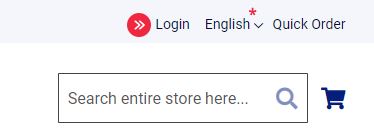This is a Pre-Production store. No orders will be fulfilled.
Frequently Asked Questions
How do I register in the portal/eStore as a distributor/channel partner or customer?
I'm seeing an "Internal Service Error" during login
Click here to download our guide on how to register in the portal/eStore as a distributor/channel partner or customer.
Note: You can only reset your password after you've set your password. If this is your first time logging in, you must first complete your account setup using the the instructions in the email you received after account creation.
1. Click on "Login" on the upper right corner of the website
2. Click on "Forgot your password?"
3. Enter the email address you registered with and click "Reset my password".
4. You will receive an email with futher instructions and a code. Enter that code and type in a new password.

Browser cache issues on a user's device can occasionally cause login issues. To troubleshoot, take the following steps:
1. Completely close out of the browser. Make sure to close all open browser windows. Reopen browser and try again.
2. If error continues, clear all browser cache. Refer to Clear My Cache website if unsure how to do this. Close and reopen browser and try again.
3. If error continues, login using an incognito window. Refer to your browser's settings to learn how. For Chrome and Edge, you can open one using CTRL - Shift - N. For Firefox, use CTRL - Shift - P.